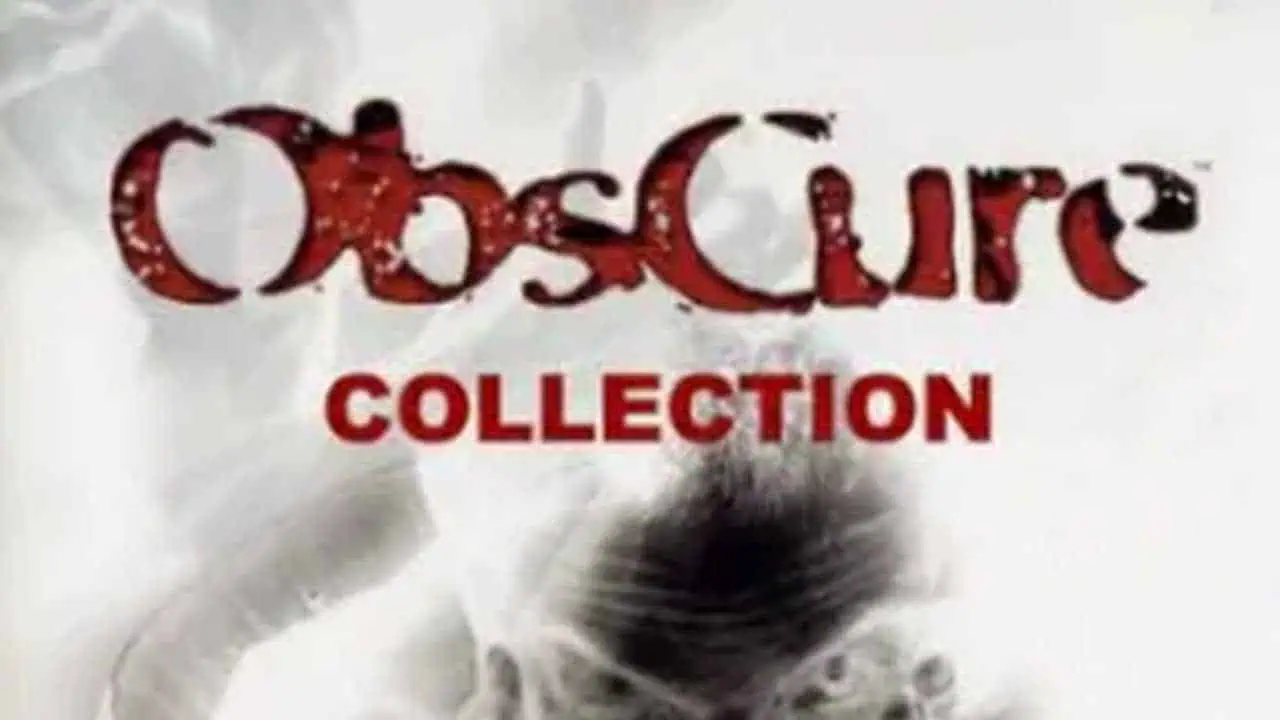Download Five Nights at Freddy’s: Security Breach PC Game. Here is a direct link to download Five Nights at Freddy’s: Security Breach latest version (Ruin DLC) for free. Five Nights at Freddy’s: Security Breach is developed by Steel Wool Studios and published by ScottGames. It was released on 17 December 2021 for Windows PC and is considered one of the best in the Action, Adventure, and Indie genre.
Game Info
- Game Name: Five Nights at Freddy’s: Security Breach
- Released: 17 December 2021
- Genre: Action, Adventure, Indie
- Publisher: ScottGames
- Size: 23.26GB
- Source: ElAmigos
- Available on: Steam
Download Five Nights at Freddy’s: Security Breach (Ruin DLC) for Free
How to Download & Install Games from GamesLeech?