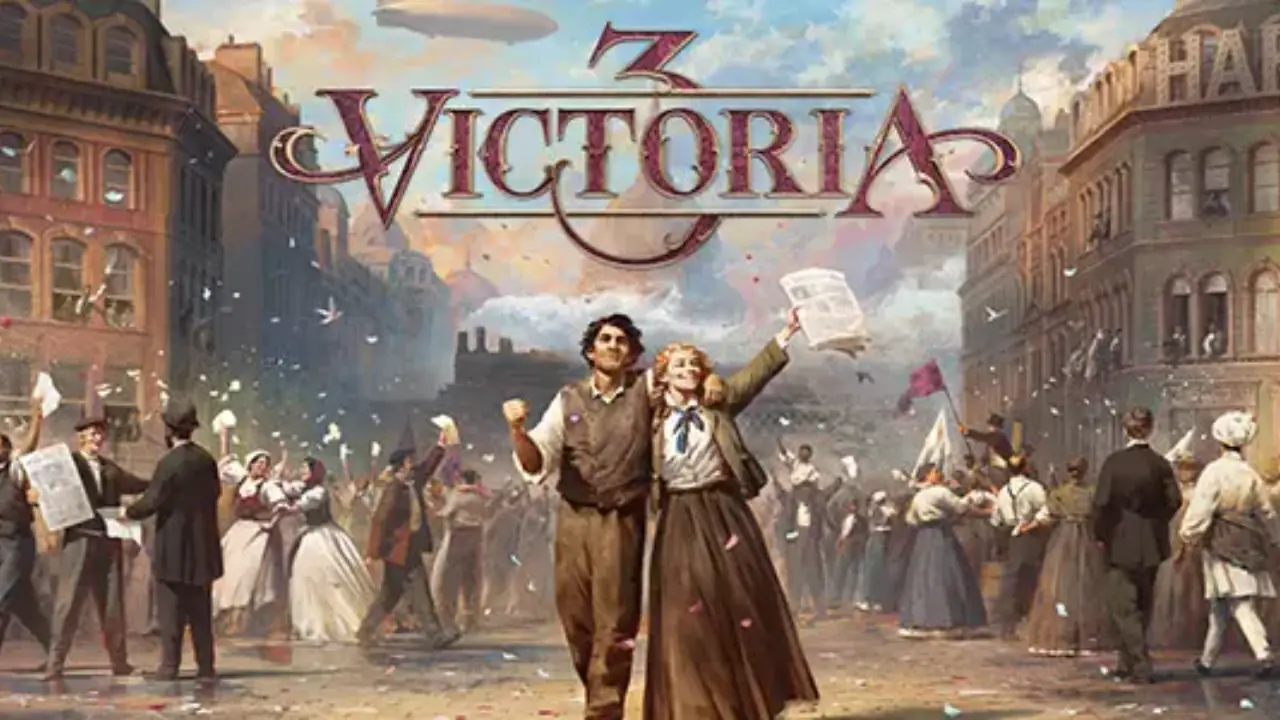Download Gears 5 PC Game. Here is a direct link to download Gears 5 Ultimate Edition latest version (v1.1.97.0 + All DLCs + Multiplayer) for free. Gears 5 is developed by The Coalition and published by Xbox Game Studios. It was released on 10 September 2019 for Windows PC and is considered one of the best in the Action, and Adventure genre.
Game Info
- Game Name: Gears 5
- Released: 10 September 2019
- Genre: Action, Adventure
- Publisher: Xbox Game Studios
- Size: 74.84 GB
- Source: DODI
- Available on: Steam
Download Gears 5 – Ultimate Edition (v1.1.97.0 + All DLCs + Multiplayer) for Free
How to Download & Install Games from GamesLeech?
How to Run The Game?
- Run the installer as administrator
- Click on the page
- Press the UP Arrow on your keyboard
- Click Install > Continue
- Select installation destination > Click Next
- Select component > Install