How to Download Games from GamesLeech?
Here is the step-by-step tutorial on How to Download Games from GamesLeech. At GamesLeech we provide two types of download links. The first one is “Download as File“, and the second one is “Download as Parts“.
What is Download as File Means?
At GamesLeech Download as File means you will get the complete package of the game in one zip file. This means you simply download the zip file, unzip it, and install the game.
What is Download as Parts Means?
At GamesLeech Download as Parts means you will get small parts of the game that are split into multiple small .rar files. In parts first, you have to download all the parts and then unrar all at once to get the installation file .iso or .exe.
Is There Any Difference Between File and Parts?
There isn’t any difference between downloading as a file and parts. In file, you get one big zip file and in parts, you get multiple small parts of the game as a .rar file.
How to Download Games as File?
Step 1: Visit GamesLeech.com
Step 2: Search for the game by its name
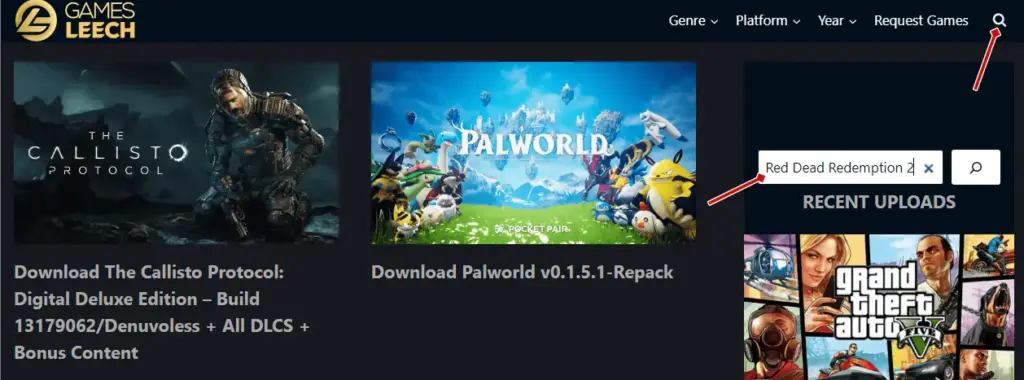
Step 3: Tap on the game icon/poster

Step 4: Scroll down you will find the Download heading
Step 5: Tap on Download as File > Click the Download button
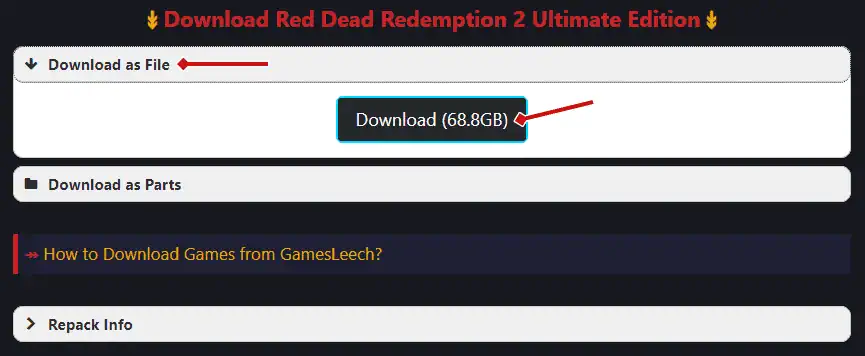
Step 6: Follow the steps and you will be redirected to the download page
Step 7: Download the file and enjoy
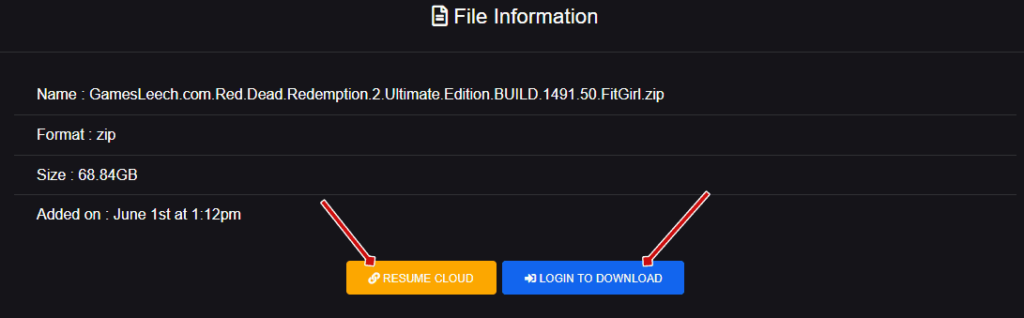
How to Download Games as Parts?
Step 1: Visit GamesLeech.com
Step 2: Search for the game by its name
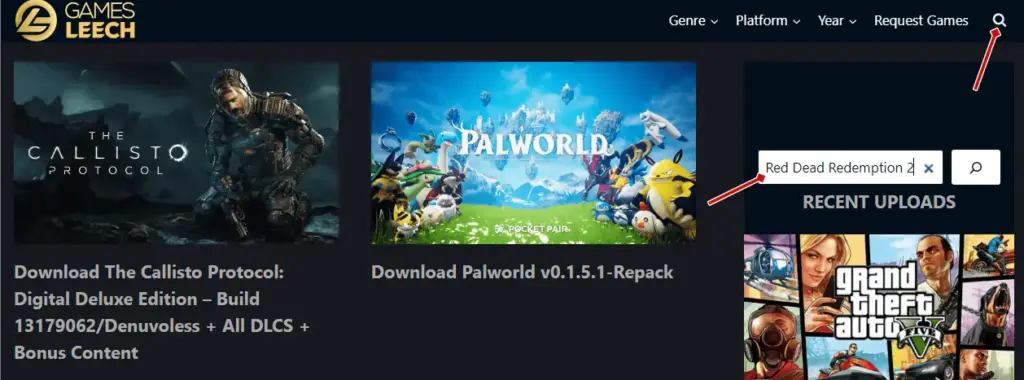
Step 3: Tap on the game icon/poster

Step 4: Scroll down you will find the Download heading
Step 5: Tap on Download as File > Click Download Part button
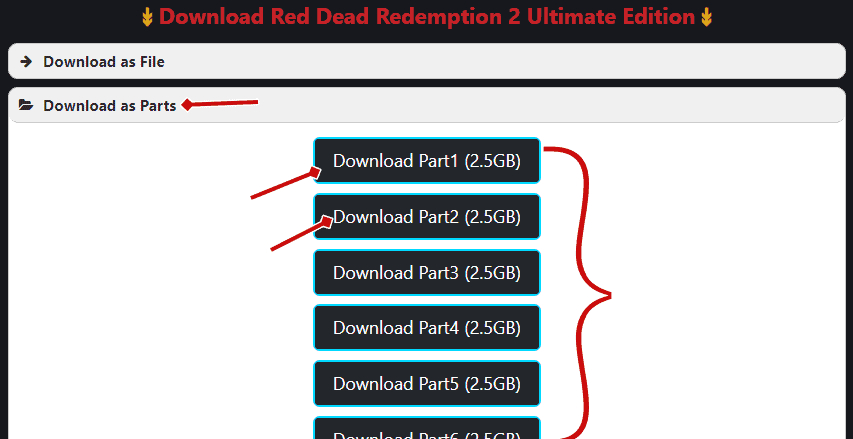
Step 6: Follow the steps and you will be redirected to the download page
Step 7: Download all the parts one by one
How to Use Parts (.rar)?
Step 1: Download WinRAR (https://www.win-rar.com/download.html)
Step 2: Download all parts (.rar) of the game
Step 3: keep all the .rar files in one folder > Select all the parts
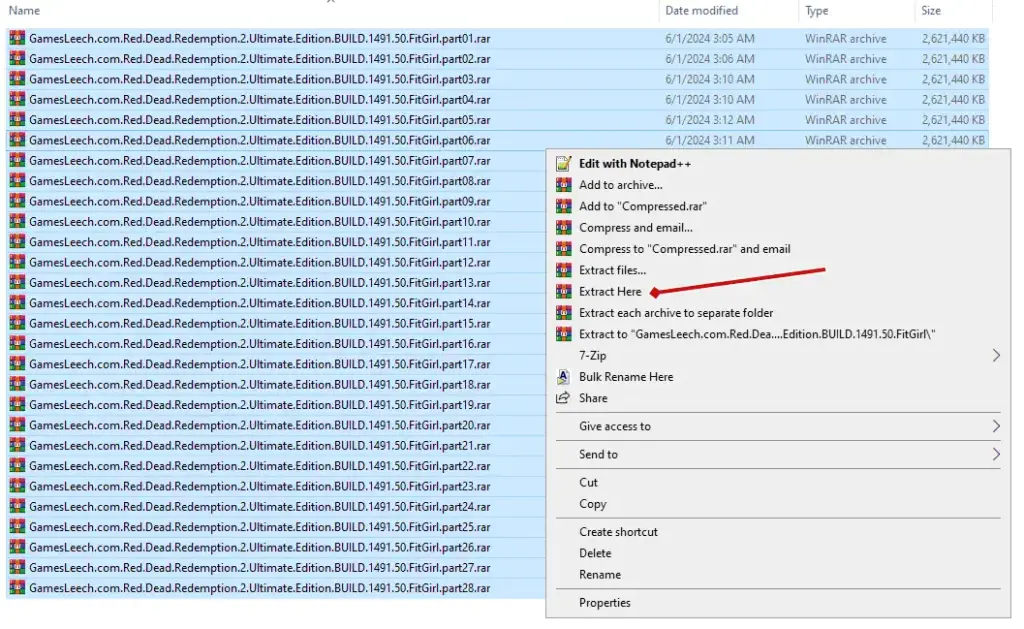
Step 4: Right-click on the selected area > Click Extract Here
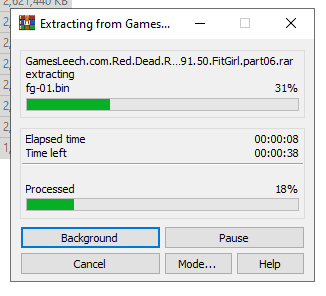
Step 5: The .iso or .exe file will be extracted from the folder
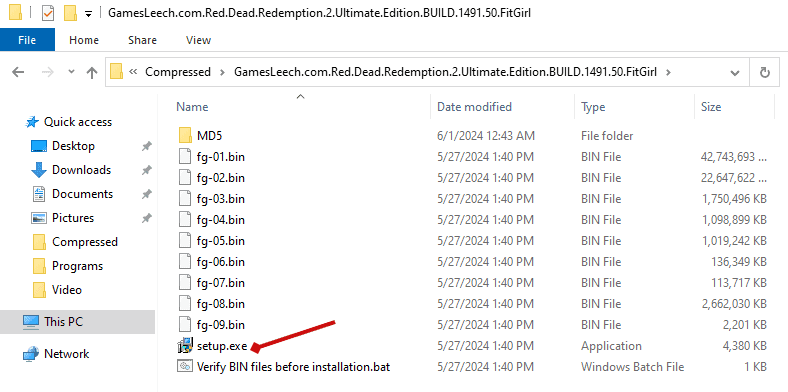
Step 6: Run the .iso or .exe file and enjoy
Note: Before extraction make sure to turn off the Windows Defender or any antivirus you are using.
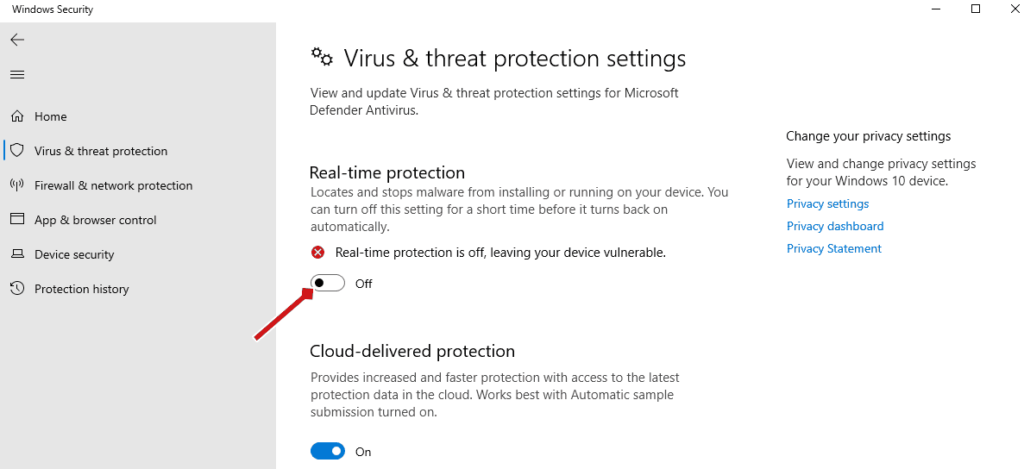
Conclusion
If you have a fast & sufficient internet connection you can download it as a file and if you have less or slow internet connection, downloading it as parts is a better option. In case of any issues drop them in the comments below.
